How To Add A Controller
To add a controller, in the bottom right of the application click the Settings icon
 |
Then the controller’s icon
 |
You will see that there is already a Virtual Scroll Controller (VSC) listed.
The VSC is an on-screen controller which allows you to set the speed and direction of the script using your mouse. It is visible on the right side of the Preview window.
 |
If you connect additional controllers such as a USB Shuttle Express this will be automatically detected and listed in the controller’s pane.
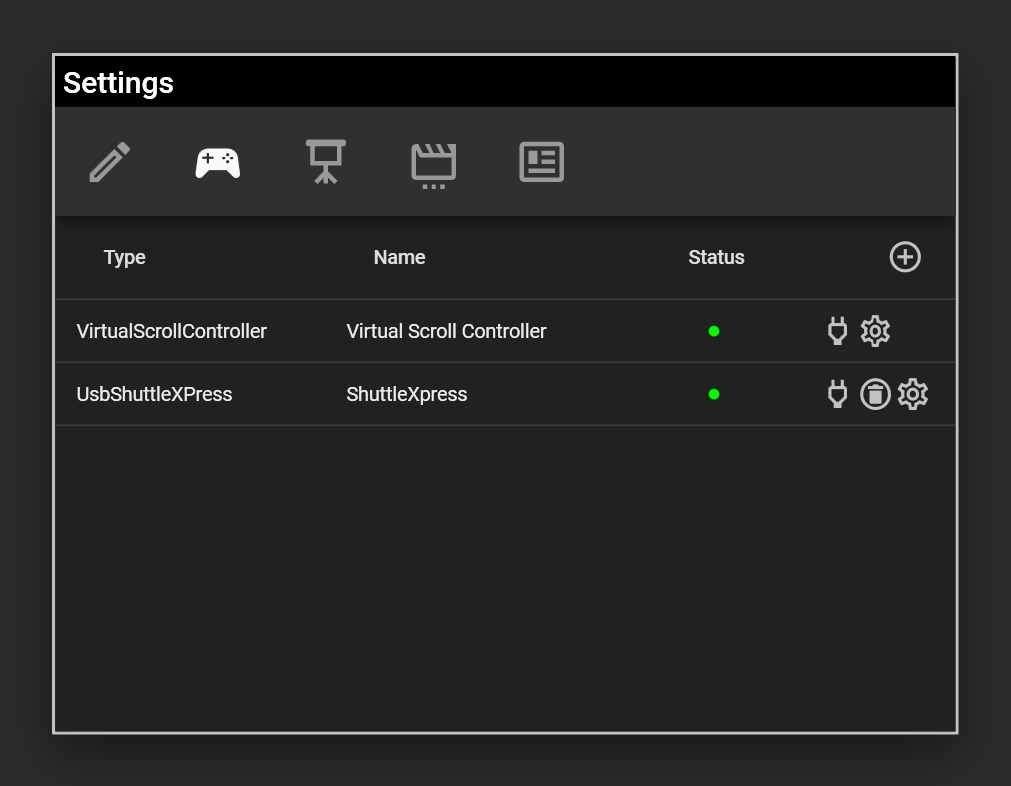 |
Both these controllers will be live.
In Autocue Explorer you can have the VSC and one additional controller enabled.
In Autocue Pioneer you can have the VSC and an unlimited number of additional controllers enabled.