How To Prompt A Run Order
Once your script is in the Story Editor, you can prompt.
Click the Prompt Action icon to switch to the Prompt Output window.
 |
You’re now seeing the display on any connected teleprompter.
In Autocue Explorer:
F9 Key: enter prompt mode
Control+F9: exits prompt mode
In Autocue Pioneer:
The connected prompters always display the Run Order from the Story Editor. F9 will open the Prompt Output window for you to see.
Control+F9: close the prompt output window.
You can also right click on a slugline in the Run Order list and click Prompt Story
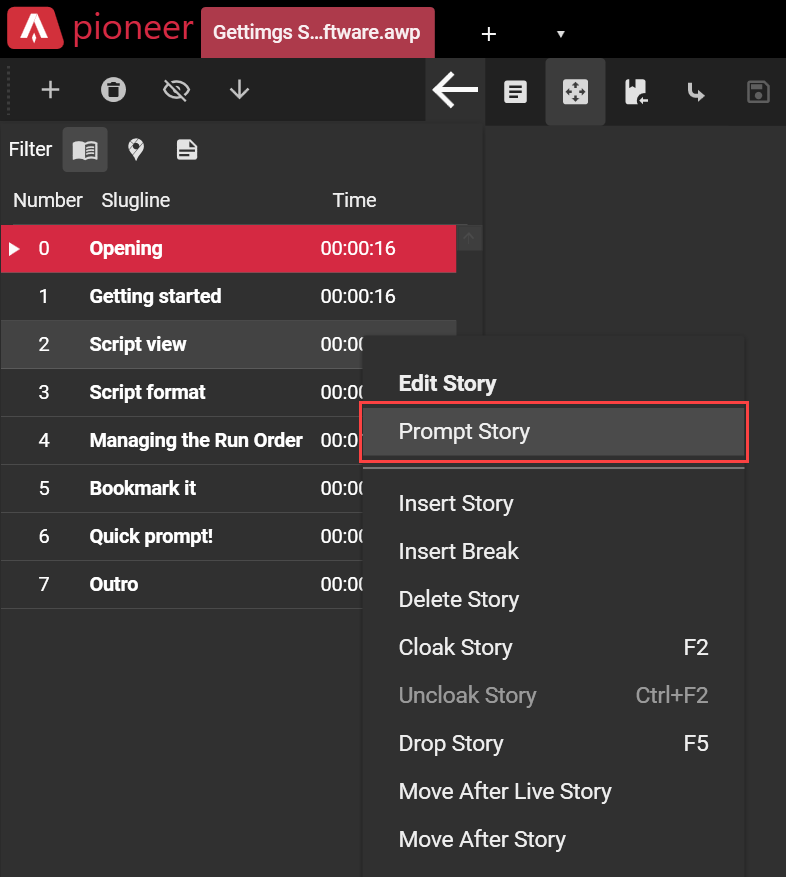 |